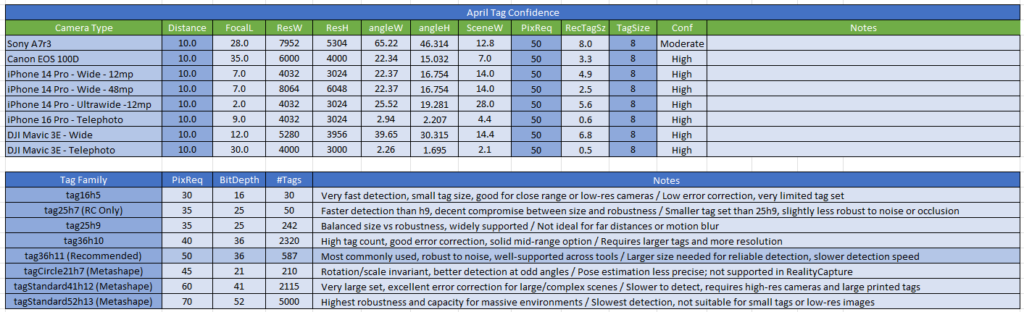Control Points & Coded Targets
This lesson is in development. The initial video lesson will be available soon.
What Are Control Points?
In photogrammetry applications such as Reality Capture and Agisoft Metashape, a control point or marker, is a specifically identified point within an image set that represents the same physical location in multiple photos. These points are used to aid image alignment, enhance accuracy, apply georeferencing, and define scale in a photogrammetry project. Control points can be manually placed by the user or automatically detected using visual markers such as coded targets or April Tags.
What Are Coded Targets?
Coded Targets are 2D visual markers used in photogrammetry to improve the accuracy, automation, and scalability of 3D reconstruction workflows. These fiducial markers contain unique binary patterns that can be automatically detected and identified in images, allowing software like Reality Capture and Agisoft Metashape to precisely locate reference points across multiple views. By placing these markers in a scene, users can streamline camera alignment, automate marker placement, and define real-world scale using known distances between tags. This reduces manual effort and enhances the geometric integrity of the final model, especially in survey-grade or high-precision projects.
What Are They Used For?
A control point is a known, repeatable feature visible in multiple images that software can track and triangulate in 3D space. These points are used to:
- Align photos more accurately, especially in difficult or low-feature environments.
- Provide real-world coordinates for geo-referencing the model.
- Define distances between points for scaling the reconstruction.
- Improve bundle adjustment (refining camera positions and geometry).
Use Cases
- In surveying, April Tags or coded targets are placed on-site with known GPS coordinates, acting as Ground Control Points (GCPs).
- In 3D asset scanning, they help ensure the reconstruction is to scale, even when GPS data isn’t available.
- In multi-camera rigs or drone mapping, markers help software establish consistent alignment and improve camera pose estimation.
Why Use Coded Targets Instead of Manual Markers?
- Faster setup – Tags are detected automatically across all images.
- Higher accuracy – Pattern recognition is less prone to human error.
- Repeatability – Easily reused across projects.
- Interoperability – Coded Targets can be used across different software platforms including Reality Capture, Metashape, Pix4D, and Zephyr.
What Are April Tags?
April Tags are an open-source marker system originally developed for robotics and computer vision. They are designed to be highly robust under challenging conditions such as partial occlusion, motion blur, or poor lighting. April Tags come in various families, each with a different level of error correction, detection speed, and number of unique tags. They are supported natively in Reality Capture and Agisoft Metashape Pro 2.2 and are increasingly adopted by other photogrammetry and vision tools due to their open format and high reliability.
In contrast, coded targets native to Metashape are specially designed dot patterns that allow for automatic detection, identification, and labeling within Agisoft’s own processing pipeline. These targets are widely used in survey-grade workflows and are designed to work well with Metashape’s marker detection algorithms, especially for applications involving ground control points (GCPs), high-accuracy alignment, or scaling.
However, in workflows where data must move between software tools—such as from Metashape to Reality Capture, 3DF Zephyr, or Pix4D. It’s often more effective to use marker systems that are recognized across platforms. Using a shared standard helps preserve marker IDs, reduce manual rework, and maintain consistent scale and alignment across pipelines. This interoperability is particularly important in production environments where multiple teams, tools, or formats are involved.
As of April 2025, both Reality Capture and Agisoft Metashape Professional 2.2 support specific April Tag families for automatic detection and processing in photogrammetry workflows. The following is a chart of supported tag families, bit depth, number of tags and their strengths and weaknesses.
|
Tag Family |
Bit Depth |
# of Tags |
Strengths |
Weaknesses |
|
tag16h5 |
16 bits |
30 |
Very fast detection, small tag size, good for close range or low-res cameras |
Low error correction, very limited tag set |
|
tag25h7 (RC only) |
25 bits |
50 |
Faster detection than h9, decent compromise between size and robustness |
Smaller tag set than 25h9, slightly less robust to noise or occlusion |
|
tag25h9 |
25 bits |
242 |
Balanced size vs robustness, widely supported |
Not ideal for far distances or motion blur |
|
tag36h10 |
36 bits |
2320 |
High tag count, good error correction, solid mid-range option |
Requires larger tags and more resolution |
|
tag36h11 |
36 bits |
587 |
Most commonly used, robust to noise, well-supported across tools |
Larger size needed for reliable detection, slower detection speed |
|
tagCircle21h7 (Metashape only) |
21 bits |
210 |
Rotation/scale invariant, better detection at odd angles |
Pose estimation less precise; not supported in RealityCapture |
|
tagStandard41h12 (Metashape only) |
41 bits |
2115+ |
Very large set, excellent error correction for large/complex scenes |
Slower to detect, requires high-res cameras and large printed tags |
|
tagStandard52h13 (Metashape only) |
52 bits |
~5000+ |
Highest robustness and capacity for massive environments |
Slowest detection, not suitable for small tags or low-res images |
Recommendations
- For general use in both Reality Capture and Metashape: tag36h11 is the most reliable and widely supported.
- For fast, lightweight use cases: tag25h9 or tag16h5 (close-range, quick scans).
- For high-density, large-area setups in Metashape only: use tagStandard41h12 or 52h13 with high-resolution cameras.
- Many April Tag and fiducial marker papers (especially from MIT and University of Michigan) provide benchmarks on minimum pixel size needed for reliable detection. These typically state:
- Tags need to be at least 20–30 pixels wide in the image for consistent detection.
- Larger tags offer better pose estimation accuracy and error robustness at longer distances.
Updated Camera Calculator Spreadsheet
The camera calculator spreadsheet has been updated to support user defined input of coded target distance, automatically computing a confidence value, suggested and defined target sizes. Please see the attached excel document in the exercise tab above.
Cultural Heritage Imaging Photogrammetry Scale Bars
The Cultural Heritage Imaging (CHI) Scale Bars provides essential information on using scale bars in photogrammetry to achieve accurate and consistent measurements across 3D reconstructions. Scale bars serve as physical references with known dimensions placed within the scene during image capture. They enable software to calibrate models to real-world units, ensuring that the resulting 3D models are to scale. This practice is crucial in fields like archaeology, conservation, and architecture, where precise measurements are necessary. CHI’s scale bars are designed with high-contrast patterns and durable materials to withstand various environmental conditions, making them suitable for both indoor and outdoor use.
Please Note: CHI Scale Bars use coded targets for use in Agisoft Metashape only.